With the gaining popularity of online shopping and digital marketing, a well-designed website is important for business growth. As the leading CMS, WordPress offers plenty of benefits for small businesses looking to establish their online presence. But is WordPress perfect for small business sites? Let’s find out. WordPress For Small Business Rundown What’s the key
With the gaining popularity of online shopping and digital marketing, a well-designed website is important for business growth.
As the leading CMS, WordPress offers plenty of benefits for small businesses looking to establish their online presence.
But is WordPress perfect for small business sites? Let’s find out.
WordPress For Small Business Rundown
What’s the key to providing a great online experience for a small business? The answer is WordPress.
WordPress is the leading CMS and website-building platform globally. It has merits. It’s user-friendly for beginners and experts, and its scalability ensures your website can expand with your business, eliminating the need to switch platforms. Its advantages are numerous, from straightforward navigation to automated backup options.
Is WordPress Good For Small Business?
Keep on reading this section for ten more reasons to use WordPress for small business owner should use WordPress:
1. Simple and Quick Setup
Setting up WordPress is generally straightforward and fast. Many hosting services offer an auto-installer function that lets you get WordPress up and running with just a few clicks.
You must enter basic details like a username and password to sign in to the WordPress admin panel. There’s also the option to tweak some technical settings, including the CMS version or update policy.
However, the out-of-the-box settings are enough to jumpstart your WordPress site. Even if your hosting provider lacks a one-click WordPress installation feature, plenty of online resources are available to walk you through the setup process.
2. Low Development Costs
Opting for WordPress can significantly reduce the development costs for your small business website. Since WordPress is a free and open-source CMS, you only need to pay for hosting and a domain name.
As the source code is available publicly, you don’t need to hire a specialized developer to build your business site. By investing some time in familiarizing yourself with the platform, you can easily understand how WordPress operates.
Additionally, small business owners have a wealth of free themes and plugins from the developer community. While these free tools may have specific limitations, they are generally sufficient for launching a professional-looking small business website.
3. Website Ownership
Maintaining complete ownership of a website is crucial for running an online business. Unlike some website-building platforms that restrict access to source code and may even claim ownership of your content, WordPress provides you with complete control and ownership over your website.
As a self-hosted CMS, WordPress allows users to select any hosting provider and plan and offers the flexibility to scale as needed, making it an ideal choice for small businesses looking for cost-effective starting options.
Users can publish, manage, and oversee any content on their WordPress site without limitations by service terms or algorithms.
Whether it’s a blog post, video, or product listing, the content remains yours, even if you decide to switch platforms or hosting providers later.
Moreover, WordPress offers access to its source code, enabling users to customize and modify their website. It makes WordPress an excellent CMS for scaling your business website in alignment with your company’s growth.
4. User-Friendliness
Managing a WordPress site is straightforward due to its user-friendly interface. Although there may be a minor learning curve, WordPress is generally easier to use than other open-source CMS platforms.
The WordPress dashboard serves as the control center for your website, providing all the functionalities you’ll need. You’ll find menus on the sidebar, allowing you to easily create new blog posts or install plugins with just a few clicks.
For instance, the Gutenberg block editor simplifies creating custom blog posts and adjusting page elements. Its user-friendly design makes it easy to use for anyone who knows standard word processing software.
Additionally, WordPress enables users to customize their sites without needing to code. If you prefer a drag-and-drop approach to customizing your site’s appearance, plugins like Elementor or Divi are available.
5. Easy Access and Permission Management
Managing permissions and access levels becomes essential as your business website expands and attracts more users. WordPress simplifies this process with its user roles feature, allowing the site owner to specify what actions each user can or cannot perform.
By default, WordPress provides six distinct user roles: Super Admin, Administrator, Author, Editor, Contributor, and Subscriber, each having unique permissions.
For instance, a Super Admin can access all files and perform any action on the website. In contrast, subscribers are limited in reading content and updating user information.
To manage these user roles, navigate to the WordPress admin dashboard and the Users menu.
Plugins like PublishPress capabilities make it easy to modify the default roles and capabilities.
6. Many Business Themes and Plugins
Various WordPress plugins and themes are available and developed by individual programmers and third-party enterprises. These offerings cater to many needs, including those of small business websites. These offerings encompass options from no-cost solutions to premium plugins and themes with more advanced features.
This array of additional tools makes WordPress adaptable and flexible CMS. You can build any website by selecting the appropriate WordPress theme and plugins.
Users can choose any themes and plugins based on the nature of their site. For instance, those seeking to establish an online store commonly opt for WordPress plugins like WooCommerce, while individuals desiring a contact page find WPForms an excellent solution.
Specific plugins feature indispensable functionalities that are practically universal among WordPress sites. We recommend acquiring security coverage via a plugin like Sucuri, optimizing search engine performance through Yoast SEO, and integrating Google Analytics functionality using a dedicated plugin.
7. Simple Maintenance
For any company, especially small businesses, having a working website is essential to show they’re trustworthy. To keep a website working well, it’s a good idea to do regular maintenance.
If a website is built with WordPress, some plugins can help with this maintenance stuff. Some website hosting plans have helpful features that help with maintenance, like staging environment, automatic updates, and automatic backups.
WordPress also has a “maintenance mode” that can tell visitors when the website is being changed a lot. It is helpful to avoid showing people a broken website and keep the site safe from lousy stuff if there are any harmful links or things like that.
8. Huge Community
WordPress has a large and active community where people can discuss anything about it. It’s excellent for newbies because they can learn from others. Online forums are beneficial to get to know more about WordPress.
You can also join the forums to consult with more experienced users. Many entrepreneurs use WordPress, and they can guide you on how to improve your online business.
Since so many people are part of the WordPress community, the system can keep improving without relying on just one group of developers.
9. SEO-Friendly
SEO is one of the top techniques for gaining organic traffic. It’s a popular way, especially for small businesses, as it costs little.
WordPress, a perfect platform for making blogs, is already set up to be good for SEO. When you use WordPress, you can use special features like categories and different types of posts to make your site show up better in search results.
If you want to do even better, there are tools and extra things you can add to your WordPress site to help it rank higher on SERP.
But remember, SEO doesn’t give quick results. It takes time, and you need to keep working on it. Still, it’s a smart way for small businesses to get more site visitors and sales.
10. Fast and Responsive
Ensuring your website’s pages load quickly and work well on all devices is essential for a good user experience. Potential customers might leave immediately if your online store takes too long to load or doesn’t work on phones and tablets.
WordPress can be set up to make your pages load fast if you do things right. Different methods to speed up your WordPress site include picking a good hosting service and adding tools that help store information to load pages faster.
Also, your website must look and work well on different devices. Luckily, most WordPress designs are made to automatically adjust to phones and tablets, so people have a good experience no matter what they’re using.
Conclusion
You can’t risk making errors while in charge of a small business. It includes picking the wrong platform for your business website and beginning everything anew. To prevent this situation, it’s wise to research beforehand.
We prefer WordPress – in reality, we believe it’s the finest website builder for small businesses.

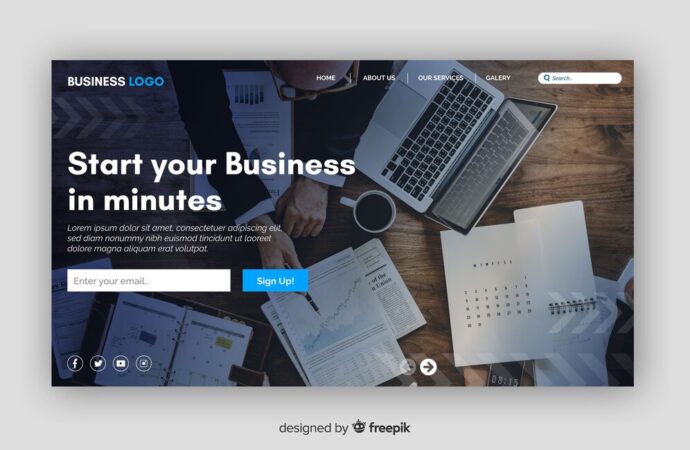




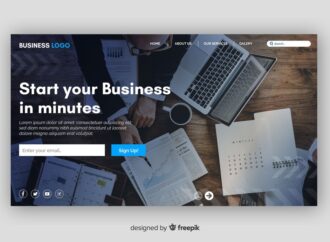











Leave a Comment
Your email address will not be published. Required fields are marked with *